Configure TrackCustomEvent function URL
published by: Tyler Lu
-
Get TrackCustomEvent function URL from the Function App.
-
Open the Function App in the Resource Group:

-
Expand the functions, then click TrackCustomEvent. Click Get function URL at the right.
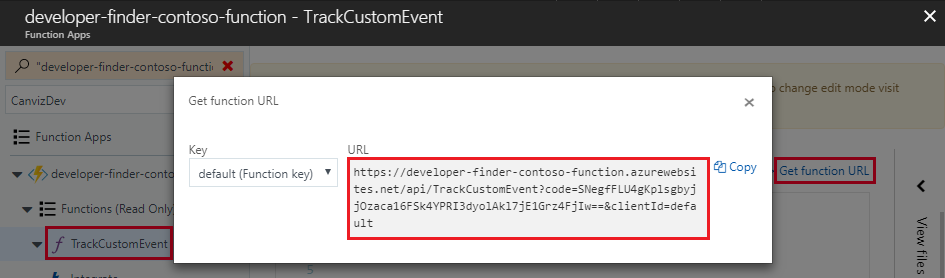
-
Copy the URL on the popup.
-
-
Configure application settings of the Web App.
-
Open the Web App in the Resource Group:

-
Click Application settings
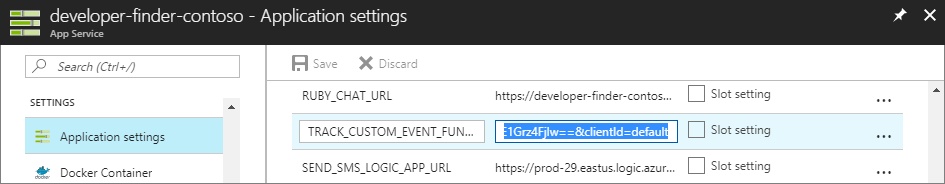
-
Find the TRACK_CUSTOM_EVENT_FUNCTION_URL setting, paste the function URL you just copied to its value inputbox.
-
Click Save.
-